CenturyLink Speed Test Review
Have you ever wondered whether your internet service provider (ISP) is actually delivering the speeds they advertise? Most people know how fast their internet connection is supposed to be, but quite a few don’t know if their ISP is living up to their end of the bargain.
If you want to find out whether you’re getting your money’s worth or not, you can run an internet speed test like the one offered by CenturyLink. While CenturyLink is certainly a popular resource for speed tests, are they as reliable as that popularity suggests?
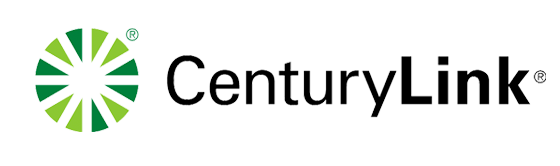
Review Methodology
To properly analyze any speed test, we need to create a repeatable and reliable testing environment. After all, what good is our analysis if the results are tainted by our connection or hardware? With this in mind, we ran CenturyLink’s speed test five times on the same connection, and we used three different devices ― a desktop PC, a laptop, and a smartphone. We made sure there were no unnecessary programs running on any of the devices except for the Google Chrome browser used to run the tests, and we also disabled Chrome’s plugins. Once we were confident in the reliability of our test environment, we recorded the following results.
CenturyLink Speed Test Results
| # | Startup Time [s] | Test Duration [s] | Ping / Latency [s] | Download Speed [Mbps] | Upload Speed [Mbps] |
|---|---|---|---|---|---|
| Speed Test 1 | 3.4 | 36.0 | 11 | 152.2 | 5.9 |
| Speed Test 2 | 3.6 | 35.6 | 10 | 165.0 | 6.0 |
| Speed Test 3 | 3.9 | 36.0 | 11 | 167.2 | 6.0 |
| Speed Test 4 | 3.6 | 38.4 | 12 | 166.2 | 5.9 |
| Speed Test 5 | 3.1 | 36.6 | 15 | 170.7 | 6.0 |
The connection we used for these tests is advertised to deliver download speeds around 150 Mbps, and by running other speed tests, we determined that this was indeed the case. With the CenturyLink speed test, we also received results in the 150 Mbps range, and we believe these test results are quite accurate.
On average, CenturyLink’s speed test takes 3.5 seconds to load and 36.5 seconds to run, which is pretty typical for internet speed tests. Our ping times clocked in 11.8 ms, with mean download and upload speeds of 164.3 Mbps and 6.0 Mbps respectively. Not only were these speeds quite comparable to the results we received from competing speed tests, but they are also slightly faster than the advertised speeds, which is always a good sign.
The CenturyLink speed test has smooth, modern graphics and a user-friendly interface. If you want to take a look for yourself, here’s some screenshots we took during and after the tests we ran on our laptop and smartphone:
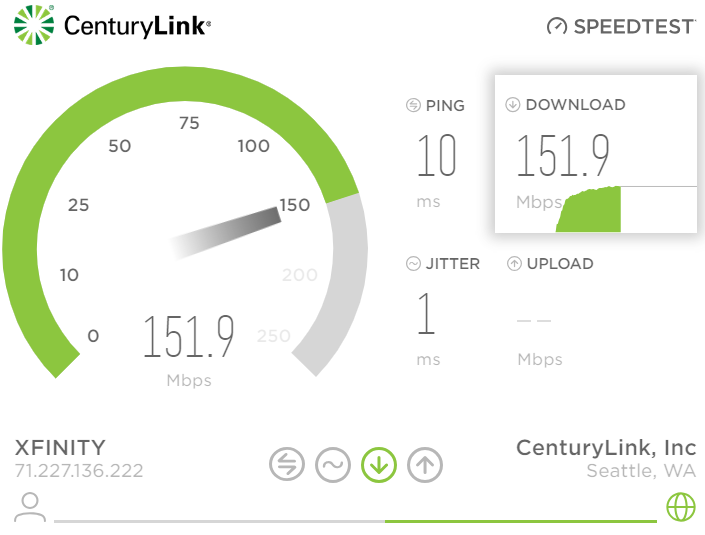
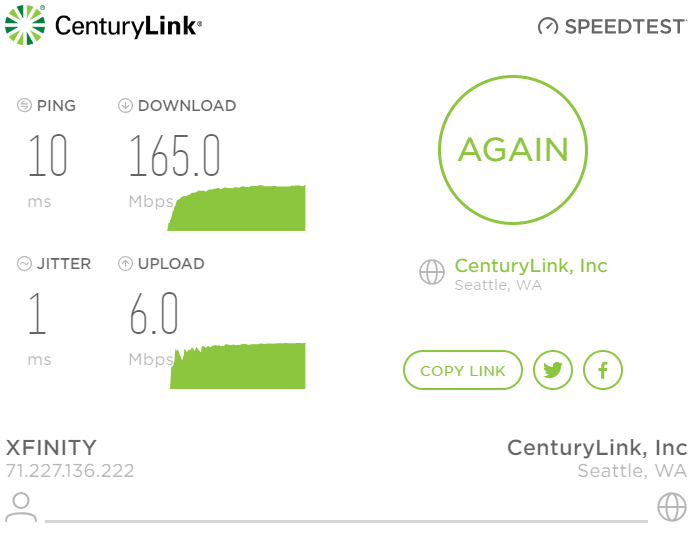
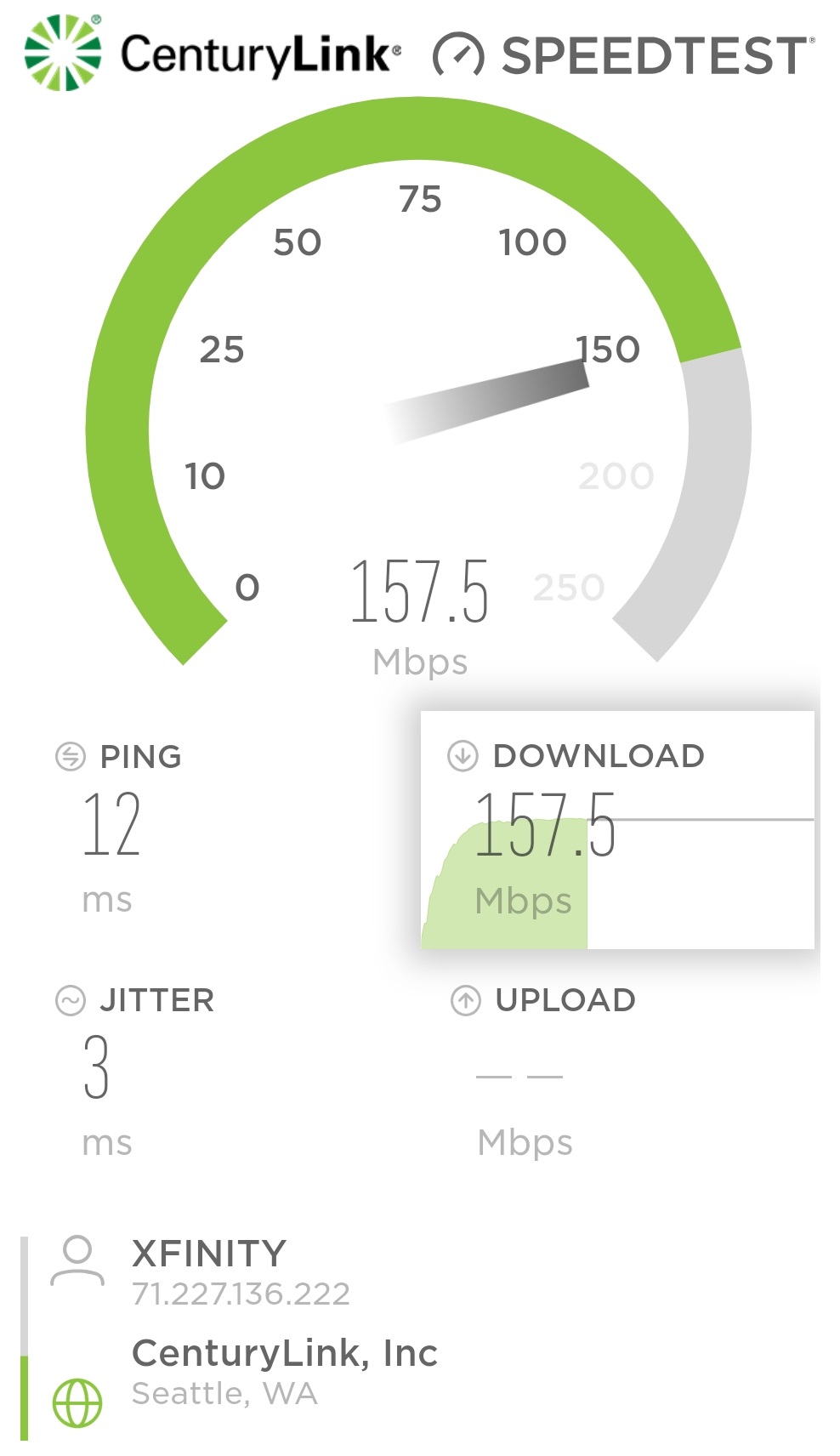
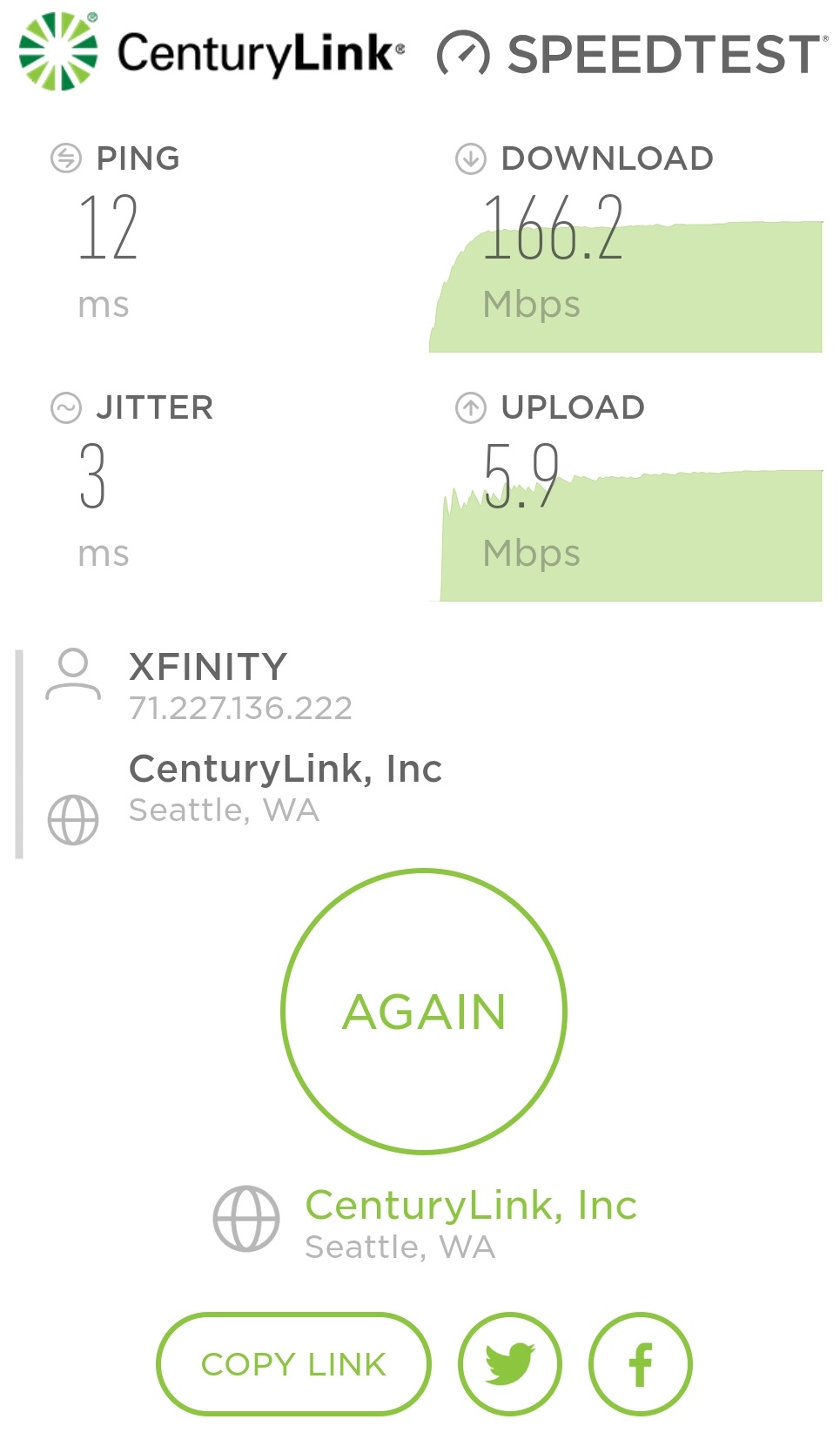
Pros and Cons of CenturyLink Speed Test
Pros
The biggest advantage any online speed test can have is its ability to produce reliable and accurate results, and it certainly seems that the CenturyLink internet speed test does just that. We also appreciate the additional information this test provides ― whether you want to know what your jitter times are, or if you want information regarding your IP address and internet service provider, CenturyLink delivers.
Another pro is the way this speed test informs you of the location and ISP of your testing site, which in our case informed us that the tests were performed in the same city we accessed the test from. CenturyLink also provides the option to share your test results by either copying the results link, or posting them to Twitter or Facebook. Additionally, we always prefer tests that run on secure https websites, as this one does.
Finally, the CenturyLink speed test has a clean, user-friendly interface with no ads in sight, which is a welcome sight compared to some competitors that clutter the screen with ads, or operate their tests on a dated interface.
Cons
The only cons for CenturyLink are minor ones, like the fact that they don’t offer to store your testing history to access at a later date. They also don’t provide any information regarding what your speeds mean, or troubleshooting advice for improving them. CenturyLink doesn’t have iOS or Android apps for their speed test either, although this is an admittedly insignificant gripe.
CenturyLink Internet Speed Test Conclusion
Overall, we were impressed by what the CenturyLink internet speed test has to offer. We trust the reliable and accurate nature of the test results, which is always the most important factor when analyzing speed tests. There’s also a solid amount of additional information provided, and we appreciate the option to share your test results on social media. Their interface is also smartly designed and free from clutter.
The pros far outweigh the cons with the CenturyLink speed test, and whether you run it on a computer or a smartphone, we think you’ll be pleased with the user experience.
More Speed Test Reviews
We reviewed other ISP speed tests in the market to see how reliable their speed test tools are for their customers. Below you can find all reviews we have done so far: